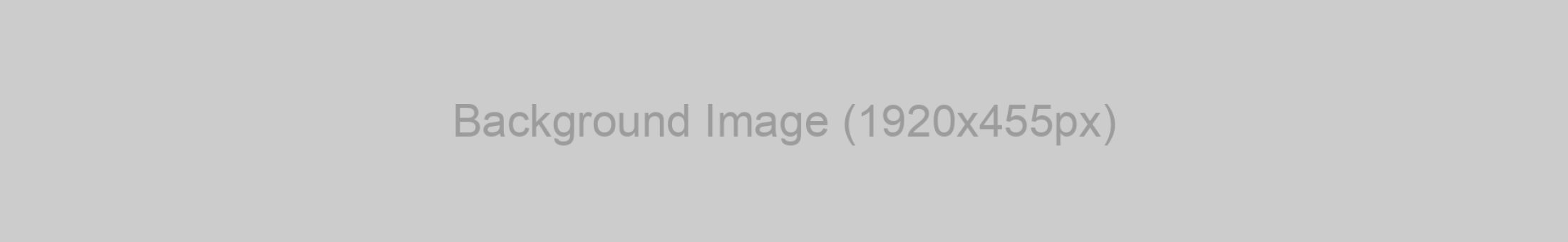Content Block: WYSIWYG
This the WYSIWYG content block. You have full rich-text abilities.
Bold text looks this, italic like this and underlined like this. Hyperlinks look like this.
You can add images and YouTube/Vimeo videos too
This is a blockquote used for quoting large slabs of text.
And don't forget about lists:
- You can have unordered lists like this
- that can be indended
- and indented
- and indented.
- and indented
- that can be indended
You can have headings like this H1
and this H2
and this H3
and this H4
and this H5
and this H6
Column
When you use the WYSIWYG content block, you also have the option to create column layouts like this.
Column
When you use the WYSIWYG content block, you also have the option to create column layouts like this.
Column
When you use the WYSIWYG content block, you also have the option to create column layouts like this.
Column
When you use the WYSIWYG content block, you also have the option to create column layouts like this.
Content Block: Introduction. This content can be bold, italic and linked.



Content can be bold or italic.
Content can be bold or italic.
Content Block: Services Slider
Services can be pulled in globally or on a page-by-page basis.
Content Block: Testimonials Slider
Testimonials can be pulled in globally or on a page-by-page basis.
Content Block: List Grid (Theme One)
Content Block: List Grid (Theme Two)
Content Block: News and Events Slider
You have the option for the latest 3 news articles to be pulled in, or you can manually select them.
Column 1
The News and Events Slider Content Block also has an optional columns components
Column 2
The News and Events Slider Content Block also has an optional columns components
Column 3
The News and Events Slider Content Block also has an optional columns components
Column 4
The News and Events Slider Content Block also has an optional columns components